Let your content inspire, let your passion earn
Turn your creative energy into a profitable venture with Gladly. Your talent isn’t just for showcasing—it’s for capitalizing. Equip yourself with the tools to transform your passion into impactful, bookable services.
Start monetizing now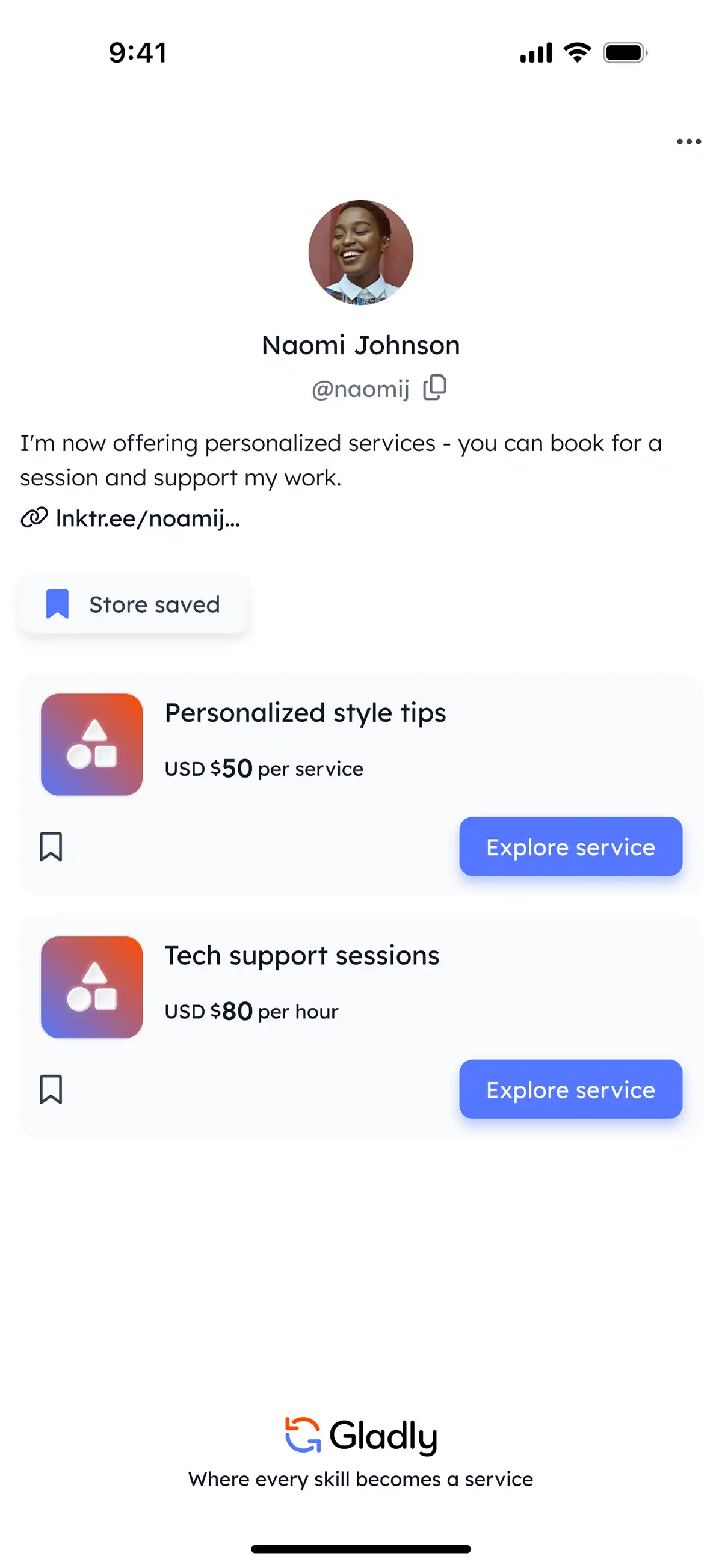
Make your talent bookable, earn your way
Showcase your unique skills by turning them into services that your audience can book with a click. Every niche deserves its moment—and its market. Gladly opens the door to diversified income streams tailored to your unique offerings.
Add a new income stream to your social media profile—your way
Link your skills directly to your audience with easy-to-create services. Gladly bridges the gap between inspiration and income with just a few taps.

Set up your service
Promote to your audience
Get booked
Fast, secure payments unlock the value of your talent
Seamlessly manage your earnings with Gladly’s automated bookings and payment system. Secure, fast, and hassle-free—because your time is valuable.
Try GladlyKeep every penny you earn—no hidden fees, no surprises
Gladly lets you keep 100% of your earnings, making sure every dollar of your hard work belongs to you.
Create your service now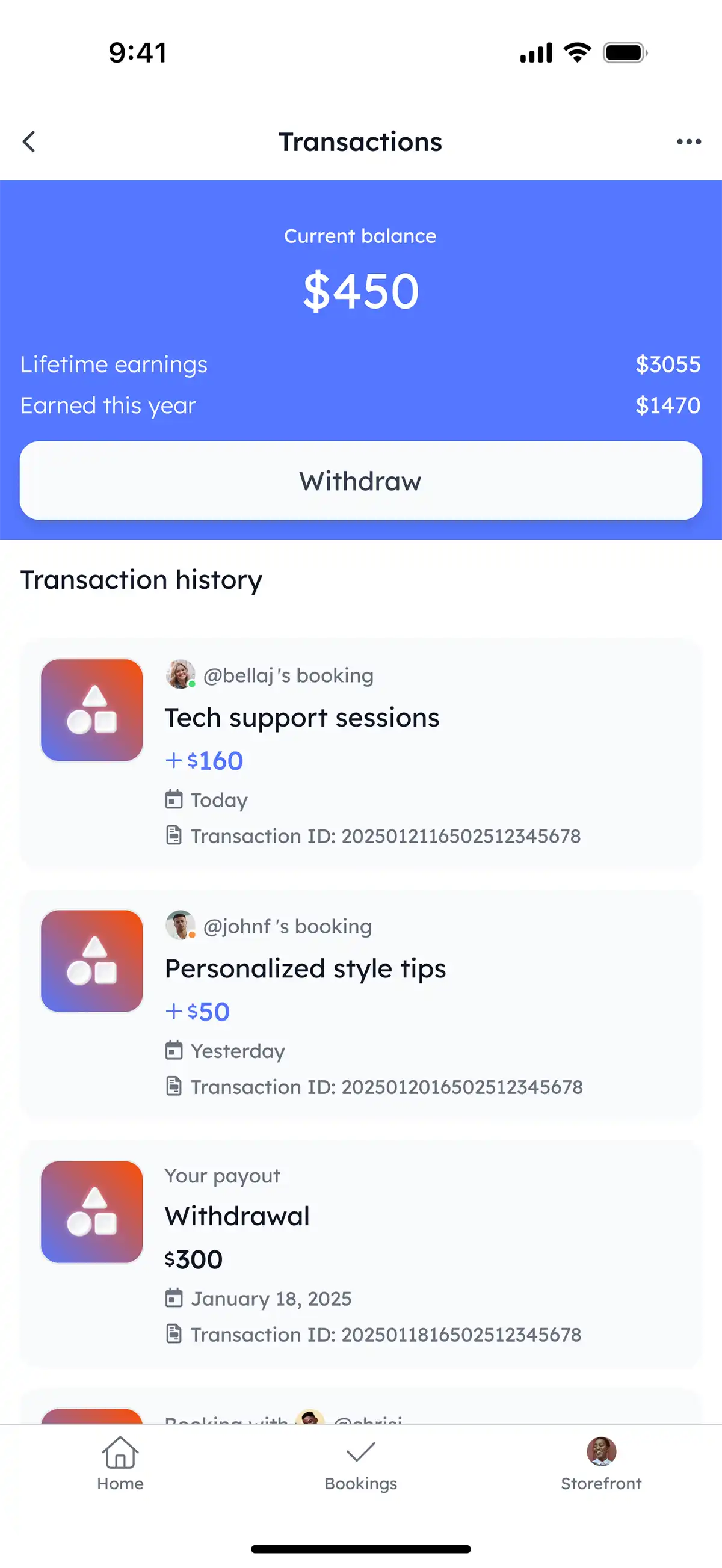
Stop promoting brands—earn directly from your talent
Your audience already values your content—now, turn that value into income. Offer services they’ll love, and keep the focus on you.
Make your content countLink storefront and services to your link-in-bio, like Linktree.
Let your audience know they can book your services.
Get notified of bookings via email and the Gladly app.
Download the Gladly app to manage everything seamlessly.


Smart Start for Creators
Do I need a minimum number of followers to use Gladly?
There’s no follower count too small for Gladly! We believe in empowering every creator, regardless of audience size. Start monetizing your skills today and grow your audience as you diversify income and build real connections through services.
How do I promote my services to my audience?
Add links of your Gladly services and storefront to your social media through link-in-bio like Linktree. Showcase what you offer in new short videos and posts and inspire your audience to book your services directly. This is your stage—shine on it!
Can I use Gladly across all my social media profiles?
Absolutely! Spread your reach by adding your Gladly storefront and service URLs to all your social media profiles. Make it easy for your audience to explore and book your services without ever having to leave their favorite platforms.
Does Gladly charge a fee for using the platform?
Keep every penny you earn—Gladly is completely free to use. We’re here to support your growth and ensure that you benefit fully from your passion and hard work.
How do I get started?
It just takes minutes to sign up and start offering a service:
• Define Your Service: Identify the skill or expertise you want to offer. No niche is too small.
• Set Up Your Service: Add a compelling name, craft a detailed description, and set your pricing.
• Promote Your Service: Use the links to your service or storefront provided by Gladly to promote your offerings through your social media channels and other marketing avenues.
How does Gladly make it easy to manage my bookings?
The Gladly app automates many aspects of the booking and payment processes:
• Booking Management: Accept booking requests with ease.
• Notifications: Receive real-time notifications about booking requests and other important updates.
• Payments: Our secure payment system handles all transactions, allowing you to concentrate on delivering exceptional services.